
grimattic
WCIF friendly. posting random stuff here. I also dont really know how tumblr works but we chillin
58 posts
Latest Posts by grimattic


✨ Blush SET by tychosims
CAS thumbnail
Full Re-colorable
Base game compatible
Age: YA-Adult & Elder, unisex
*let me know if you have any issues
Please, no reuploading, no claiming as your own and no making profit out of my cc!
@kpccfinds @sssvitlanz @simstifulccfinds and every cc blog, thank you if you reblog! ♥
✨ Download MuuMuu | Download BooBoo✨
TS3 Music Note Default Replacement
Hullo! I come bearing gifts in the form of not-crunchy music notes.

When @papermint-airplane put out a call to see if anyone knew of a replacement for the music notes that emanate from musical instruments in TS3, I immediately wanted to make one, since I've always hated how awful the texture looks, and I've never seen a replacement for them. Previews are below (make sure to click on the images for the full size versions, as Tumblr of course screws up the quality of them).



These are upscaled 5x from the vanilla version and partially hand-painted (i.e. I traced over the very pixelated vanilla notes at a higher res, but they are slightly different than the originals) and Compressorized. You can pop these in your Packages folder, and they should work fine with any other headline effect replacements (I tested with this one specifically and had no issue, despite S3Dash flagging it as a conflict), but if you're unsure, stick this file in your Overrides folder instead.
DOWNLOAD: Simblr.cc | Mediafire | SimFileShare
CREDITS
EA for the original texture, obviously
Medibang Paint Pro
Adobe Photoshop
s3pe
@katsujiiccfinds @pis3update @darkccfinds @wanderingsimsfinds
Premades Sims Extracted (Original, Ancestors and Genetically Correct) - Masterpost
Are you tired of having to extract your favorite premades when you want to move them to another save or you simply want them in Bodyshop? With this list I will try to make your life easier! (The " * " indicates a lack of link because there is no download for that particular thing. Feel free to help me find the missing sims if you want!)
Look here for other masterposts!
⚠️ Always use the Clean Installer for install sims and lots instead of bodyshop installer.
If some sims are missing and you are in a hurry to get them, remember that you can extract them yourself! You can use this tutorial.
BG+EPS Premades
All premades of all the main neighborhoods extracted (Pleasantview, Strangetown, Veronaville, Bluewater Village, Riverblossom Hills, Desiderata Valley, Belladonna Cove + Roseland, Newson, Ottomas, Cooke, Gavigan, Picaso, Ramaswami, Traveller)
Ancestors Premades
Pleasantview Ancestors
Strangetown Ancestors
Veronaville Ancestors (+ two ver. of Viola)
Bluewater Village Ancestors*
Riverblossom Hills Ancestors*
Desiderata Valley Ancestors*
Belladonna Cove Ancestors*
University Premades
The premades of all the three university extracted as adults (Sim State University, La Fiesta Tech, Académie Le Tour)
Nightlife Premades
The Tricou Family + Rainelle
The Tricou Family + Rainelle
Genetically Correct
Genetically Correct Pleasantview
Genetically Correct Pleasantview V1
Genetically Correct Pleasantview V2
Genetically Correct Strangetown
Genetically Correct Strangetown
Genetically Correct Veronaville
Genetically Correct Veronaville V2
Genetically Correct Tricou + Teens
Genetically Correct Bluewater Village
Genetically Correct Riverblossom Hills
Genetically Correct Desiderata Valley
Genetically Correct Belladonna Cove
Genetically Correct Bin Families (Kim, Ottomas, Traveller, Gavigan)
Townies, Bin/Stealth Hood Sims
Almost ALL the townies of ALL the neighborhoods + The Garden Club (Only Bluewater Village townies are missing)
Alexandra Teatherton from Riverblossom Hills
Bluewater Village Townies*
Seasons Stealth Hood Sims*
Pets Stealth Hood Sims*
Apartment Life Stealth Hood Sims*


@moonfairesims Maxis but Better Eyes Edit
UPDATE 4/2/2025: Added a v2 version with smaller irises (which is what I personally prefer to use) - the alien version is also edited to match the rest of the eyes so there's also a package for the alien version in v2 as well.
(New CC from me in the year of our Lord 2025? *shock and horror*)
I saw this new eyeset from @moonfairesims which is essentially a refreshed take on the Maxis eyes and fell in love with them when I checked them in-game, but wanted some color adjustments and a new sclera so here it is.
I made the hazel eyes a little more brown, the green eyes a little more yellowish, and the dark blue just a smidge darker.
Sclera is a blend of the original sclera the eyes came with, plus a more animation-friendly version of the old Pooklet sclera that I used on my older eye sets
The Dark Brown and Hazel eyes use the same packages as the original versions (so same genetic values, 1.5 for hazel, 0.8 for Dark Brown).
The alien eyes you can get from moonfairesims's original post, just added to the preview for comparison.
DOWNLOAD (SFS)
Paris Hilton Repo-man Default Replacement




By popular demand, I am releasing this default. But be warned, the installation process requires SimPE!
You can download SimPE here if you don't have it.
Instructions
Download the files below and put them in your downloads. Use clean installer to install the Paris Hilton sim.
Go into your neighborhood and create Paris Hilton in CAS via the downloaded sim
Close the game
Open SimPE and click Ctrl + Shift + N
Choose your neighborhood, click Open, wait for it to load, then go to Tools > Neighborhood > Sim Surgery
Make sure the Service Sims box at the top of the window is checked and scroll down to find a sim named "Repo Man"
Click on the Repo Man sim and then click Use within the Patient Sim box on the right
Then, scroll up to find your Paris Hilton sim. Click on Paris Hilton and click Use within the Archetype Sim box on the right
Click Surgery
You will have to do steps 6-9 for each repo-man in your neighborhood if you don't have antiredundancy.
You will have to do steps 2-9 for each neighborhood you want a Paris Hilton repo-man in.
DOWNLOAD
FAQ and credits below the cut
FAQ
Is this safe? > idk, probably
What happens if I just download the files and don't do steps 2-9? > you'll have the car and gun defaults but Paris won't be the repo-man
Did you know that Paris Hilton never actually wore a shirt that said "Stop Being Poor"? > yep
Simpe is confusing me > see this tutorial with pictures that shows how to use sim surgery, should help!
Credits
Purplepower for the sims 4 deco chihuahua I used to make the gun
Stefan for the Paris Hilton sim I used as a base
Paris Hilton for being iconic





Hi guys, I decided to create a simple preset similar to the game itself, but a little edited
important info
i recommend downloading these lighting mods so that the preset looks exactly the same as in the pictures: Milk Thistle , NoBlue v2 , NoGlo v2
download: (SFS)
Keeping Lag to a Minimum...
I was chatting about a few things I do to combat lag over on discord and realised I do quite a bit of maintenance to reduce lag/load times. I decided to write em all down and before I knew it, I had a big ol' list. Here's hoping it helps!

Save/File Tips:
Clear your caches (located in the same spot as your mod folder fyi) I usually delete the onlinethumbnailcache, avatarcache and localthumbcache caches every time I exit the game, the main one to delete regularly is the localthumbcache file, they're just temporary files but it can get pretty big after a while.. if you're having any mod issues, particularly ui ones, it's always worth deleting that to see if it helps.
Remove any saves you're not using from your saves folder, and keep an eye on save file sizes. In my experience, any saves over around 30-40mb start to get a bit laggy. Things that bump this size up are the amount of townies in game and the amount of lots/objects in the world.
Regarding the above point, I regularly bulldoze lots I don't need anymore, just to save the game from having to cope with extra shit to load in the background and reduce save file bloat.
Similarly, I delete a lot of unnecessary townies. Also, try to keep the amount of outfits on townies to a minimum, ain't no townie need four swimsuit outfits, the game will thank you..
If you have cheats enabled you can usually shift-click/delete object on things like random coffee cups or stray cupcakes sims foolishly drop around the world (or eat em.. whatever tickles ur pickle) just get rid!
Whilst we're keeping objects in game to a minimum.. I try to clear sims inventories now and then, including townies. You can do this via mccc even if you're not currently playing that household by heading to MC Cleaner -> Sell Sim Inventory/Sell Household Inventory. RANDOM LUMPS OF CLAY BEGONE!
Think of a save file like a lot.. the more objects in it, the laggier it gets! Try your best to remove anything or anyone unnecessary where you can.
Hit "Save As" instead of "Save" now and then - the more you overwrite a save, the more chance it has of going wonky, treat your game to a fresh one now and then and remove the old one from your saves folder (maybe don't delete it right away in case you wanna roll back, keep it somewhere safe).
If you can (although ik it can be a pain) set up a new/fresh save, you'd be surprised how bogged down old ones can get! For legacy players, it's usually best to do this whenever you have a small family to save yourself some pain, since you can just save the household and take em to a new save (you will lose sims inventories/household inventories/relationships with sims outside the household tho so beware! Pictures/other collectables can be saved to a lot however, and you can always cheat back relationship bits etc.. bit of a last resort but new saves are shiny and fast!)
Make sure your Screenshots/Video folders are empty - move em somewhere else, it works, trust me. If you have a lot of custom music installed try n' clear some of those out too.. the smaller that Sims 4 directory is, the better.
Delete any last exceptions/last crashes (same spot as your mod folder again) you don't need em unless you're planning to upload em somewhere for help.
Settings Etc:
If you get a bad lag spike, opening the main menu and/or saving can randomly stop this. If it doesn't, try exiting the game, clearing your localthumbcache and restarting.
Clearing all notifications from the game panel can also help.
If you can, close all other apps and background apps you don't need whilst playing, ts4 is super memory hungry so it can definitely help.
The GraphicsRules Override file by Simp4Sims can reduce lag/latency and make your game look a little better in the process!
Srslysims Simulation Lag Fix mod can help reduce lag too (if you've altered the game speed via mccc tho, don't use this unless you plan on resetting it to default).
If you aren't keen on, or barely use a pack, consider disabling it.
Not ideal, especially for those of us taking screenshots, but lowering the graphics settings whilst playing definitely helps.
If you use re/g-shade, consider switching it off whilst playing and only turn it on for screenshots.
A clean and tidy pc/laptop runs better in general. Remove anything you're not using/don't need anymore to free up space, remove temp files, clean up your folders now and again etc etc.. especially that dreaded mod folder, speaking of...
Managing Mods:
SORT OUT YOUR MODS FOLDER FOR THE LOVE OF GOD.. skdsjdjs it doesn't have to be immaculate but at the very least try n' clear it out now n' then. Also try to separate your script mods/overrides from the rest, patch days don't need to be so stressful ;-;
Personally, I don't merge my mods; if something breaks it's much harder to pinpoint! It makes it easier to find/delete specific mods too.. and let's face it, there's usually one or two items in that set you could do without lmaooo.. also, don't think it helps much tbh! Yeah you could say the game doesn't have to work as hard to load merged files but that's debatable, it's still the same amount of items/polys at the end of the day ¯\(°_o)/¯
If you like merging files and/or see results from doing so, you can merge stuff you definitely know you're never getting rid of, especially CAS/BB stuff.. but steer clear of merging gameplay/script mods! If a merged file seems to be the culprit when using the 50/50 method, try unmerging it and 50/50ing it again! You might not need to get rid of everything if something's borked.
Bulk Rename Utility can be used to remove all spaces and special characters from your mod files, the game doesn't particularly like loading those so it'll thank you.
The Sims 4 Mod Manager is a great way to sort through your mods, you can easily see, move and delete files from here (not great for build/buy, poses etc as thumbnails are usually missing, but great for CAS stuff). An extra hint with this that I've noticed is that if any of my mods get renamed with [D1] at the beginning after looking through them via the mod manager, it means it's a duplicate file so you can get rid.
I also use the Sims 4 Tray Importer to help me sort through mods. Simply save a sim/lot with any cc you don't want and find it in the importer, you can then go through all the cc in the cc tab and delete/sort it (I also use this to sort cc if a bunch has the wrong tags etc, makes it easier to find in my folders by saving em to a lot or w/e - it also spots duplicates which is handy).
It's a ballache, but the 50/50 method is tried and tested if you're having issues.
I like to keep an abandoned cc folder tucked away somewhere, that way you can remove mods willy nilly without stressing about losing them. If you change your mind, you can always grab it back!
The Sims 4 Mod: Spawn Refresh
This mod completely overhauls how venue spawning works in The Sims 4, allowing for fully-staffed, multi-purpose lots!


How it works
With Spawn Refresh, most spawns are no longer tied to the lot type, but are instead based on the objects on the lot. Not only will all bars, stalls, etc. be fully staffed, but the objects also impact the types of visitors that spawn and how many. For example, a lot with gym equipment will attract Sims who like to workout, and a lot with many barstools and a few (but not many) bookshelves will attract a lot of barflies, but only a few readers.
Both staff and visitors will spawn on the following lot types:
Arts Center
Bar
Beach
Cafe
Gym
Karaoke Bar
Library
Lounge
Museum
Nightclub
Onsen Bathhouse
Park
Pool
Spa
Retail (not owned by the active household)
Resaurant (not owned by the active household)
Thrift and Bubble Tea Store
Additionally, the following lot types will spawn extra staff, but the visitors will stay the same:
Foxbury Commons
Recreation Center
UBrite Commons
New Lot Type: Rental (Shared)

Spawn Refresh also adds a new lot type to the game called Rental (Shared). This is a Rental lot that spawns Sims like a public venue. It can be used to simulate hotels and other accomodations for storytelling.
You will need a venue mod like Venue Changes for this to be available in Build Mode.
Limitations/where lot type still matters
Although this mod blurs the importance of lot types, they still matter in some cases.
Bowling events and spa classes are only available on venues they were available on previously. This may change in the future, but wasn't a focus for the first version.
You cannot combine multiple types of businesses. Although the mod will spawn Sims on businesses not owned by the active household, the "main" type still has to be set to the business type.
Events like bar nights and karaoke contests are still limited by venue type.
To prevent bar nights from breaking, barflies in Bar venues will spawn the same way they would without the mod.
Parks are the only lot type that will spawn bench sleepers.
Beaches and pools are the only lot types that will spawn swimmers, and will do so using the same logic it would without the mod. This doesn't mean Sims on other lots can't swim, it just means they won't spawn Sims specifically for that purpose.
For roles that have variants that normally spawn on multiple venues (for example: bartenders and barflies can normally spawn on Bars, Lounges, Nightclubs and Karaoke Bars), the mod will use the same variant as in the vanilla game, although it can still spawn multiple of them.
Only Museums and Arts Centers spawn visitors specifically to view art, since you probably don't want a bunch of random Sims showing up just to look at decorations on other lots.
Conflicts
This mod will conflict with any mod that modifies the "Zone Director" files for venue spawns. It should work fine with mods that limit Sims to their home world, since those don't edit the Zone Directors.
Download
Download Spawn Refresh
Willow Creek Recreation Center

The lot was built as part of the "Recreation Center in Every City" project from #SimsLab Kindergarten, laundry, computer club, cafe, gym and mini junk shop
lot type: Recreation Center lot size: 40х30
DOWNLOAD (SFS) My galery ID: Yellowduck3
Only NO CC building
Use bb.moveobjects add the files to your “Tray” folder











BASICS - default eyes

all ages;
custom sclera;
no specular map;
all swatches under the cut.
Download: BASICS (SFS, adfree)
@sssvitlanz, @mmfinds, @maxismatchccworld, thank you for sharing!


Automatic Sleep Masks
I love the sleep masks from Lovestruck, but I’d like to use them as actual sleep masks without my Sim wearing it while making breakfast in the morning!
With this mod, you can select your active Sim’s preferred color, and they’ll automatically wear the mask when they go to sleep and remove it when they wake up.
Here's an overview of the mod:
Requires Lovestruck
Worn When Sims Are Asleep, Removed When Sims Wake Up
10 Colors to Choose From
Individual Preference for Each Sim


The sleep mask no longer needs to be part of your Sim's sleepwear attire. Set your active Sim's mask preference in the pie menu, and they'll wear it every time they sleep! Each Sim can have a different color, and you only need to set the preference once for each Sim. There are 10 colors to choose from.
Select 'Reset' to remove the sleep mask selection for that Sim.

➔ DOWNLOAD (free on patreon)




Little Timmy’s Bedroom (of Horror)
Little Timmy is back, and it looks like he’s made a new friend. Little Timmy’s new friend is very, very naughty, just like Little Timmy. One almost has to wonder who summoned who?
This morning I created a quick room for @Ninnster’s Kid’s Room build challenge. It only seemed fitting that if I was going to build a kid’s room that I create a bedroom for Little Timmy. You can find Little Timmy’s Bedroom in my Simdoughnut gallery (user id:simdoughnut). While this is a NoCC room, it does make heavy use of the TOOL mod, so you’ll want to be sure to enable the “move objects” cheat before placing it in your game. While most of the vfx will work once you go into live mode, you will have to fill the fish bowl and activate the vfx machine in the closet if you want ash surrounding Timmy’s new summoned friend.
Have Fun :)!
not so berry expanded graphics- part 1
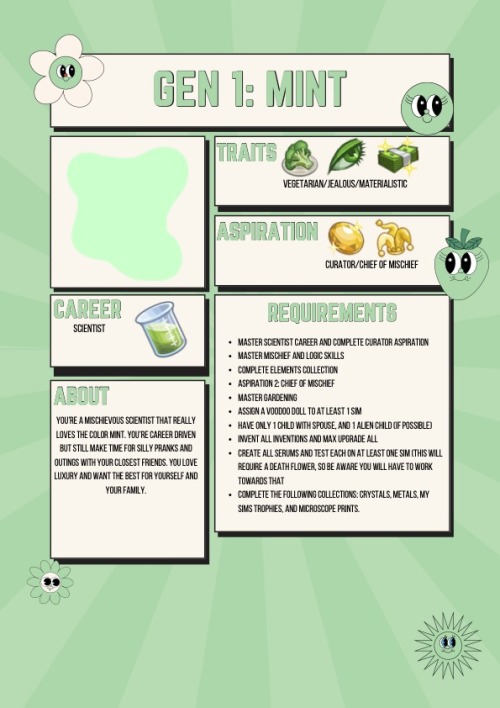

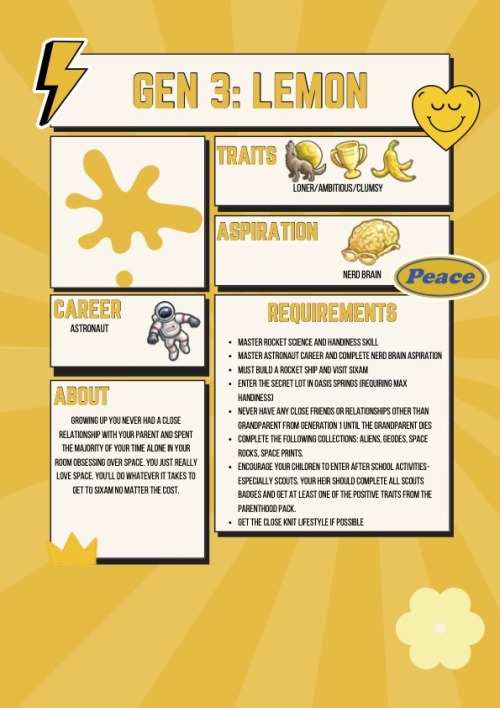

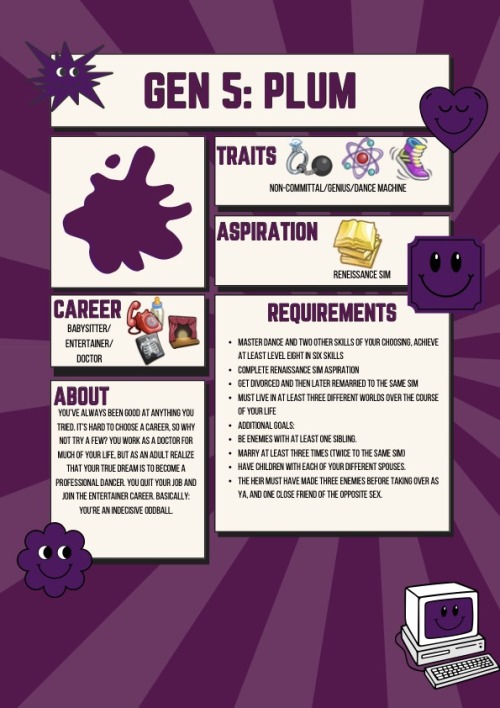

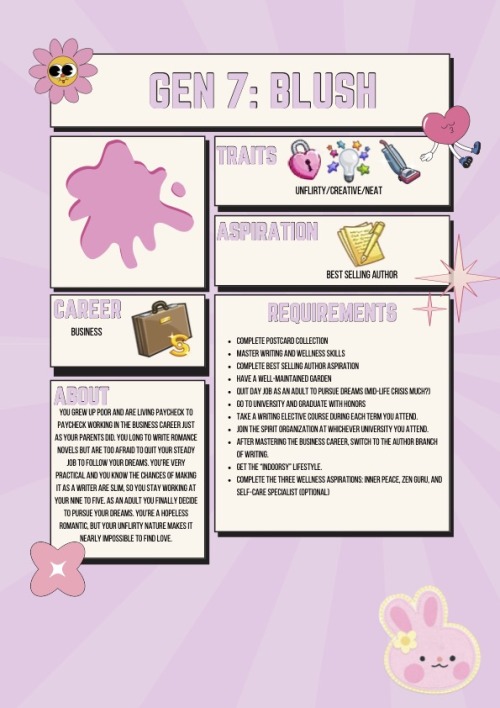



im back and making graphics for the not so berry expanded legacy by IllusoryThrall. This is part one, the next parts will be to come soon :)
I was trying to be inspired by Tumblr today - but for some reason the TS4 gameplay tag is 99% posed screenshots and scenes with subtitles which aren't gameplay. Tumblr, do better.









Sims glitches pngs!
Follow for daily uploads 💖





(Mod) Functional Arcade Machines (GT Req.)
Hello, I have updated SrslySims Arcade Machine, recolored it, and upgraded it a bit to work with multiple games from Basegame and City Living 笙・
More pictures and download below~
Keep reading
what is with the sheer number of sims 4 townies that look like this

like. why the purple skin with the blonde hair. why that body shape. why do they all wear the worst clothes available in CAS.

The Sims 4 - Grim Reaper - Loading Screen
To celebrate the announcement of The Sims 4’s new Expansion Pack – Life & Death, here's a loading screen with a cute little Grim Reaper! 🪦
It's available for free on my Patreon! :)



Free spooky Halloween loading screens for The Sims 4 are available on my Patreon!
MY PATREON












New graphics set, this time for the Sims in Bloom Legacy by @a-sims-garden! I've been wanting to do this challenge for a long time. I hope I'm able to eventually.

SourLemonSimblr male eyebrows set
DOWNLOAD
buy me a coffee ☕
eyebrows 54-59
4k texture
sims3!!!!!







~sims 3 eyebrows~
it goes: 1 / 2 3 / 4 5 / 6
info: 1024x1024 texture drawn by me ^^ brows 3-6 are valid for males and females they're not very 'opaque'?
download
++ pls, let me know if there's anything wrong with it. this is my first time sharing cc, after all. the thumbnails probably don't show up, idk what i was doing wrong so after many tries i gave up TT

@xobink requested some more fashion themed patterns so this set was created.
Introducing the Luxury Fashion Collection
There are 14 seamless patterns included (LuxuryFashion 1-14)
Found under ABSTRACT, FABRIC, LEATHER
There are ZIPs for sims3packs, packages, and preview images
There is a MERGED package file with all 14 patterns
DOWNLOAD (SFS) (MediaFire)
Source: Sketchup Textures & Google
Im a real boring bitch! A snoozer! A low key homebody!!! I love loneliness AND privately trying to deal with emotional trauma!!!



download.
twelve swatches.
i didn't edit the preview.
@vyxated
reading animation override 2.0
download on patreon (early access) (public release - 09/05/24) I managed to make reading animation override 2.0, with different poses for different genders and places!
standard version with 8 reading poses
extended version with 10 reading poses
also, all the bugs from previous overrides have been fixed, no one will fall into a bar stool anymore and sims will be able to read on a rocking chair with normal animation, etc.
reading poses on dining chairs:
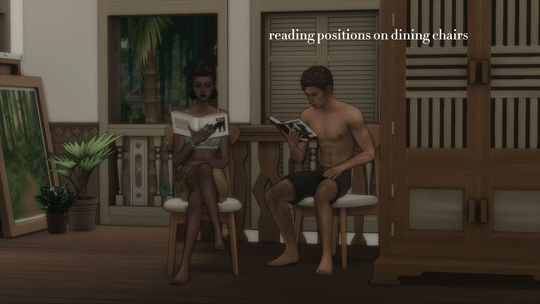
reading poses on sofas:

reading poses on beds:
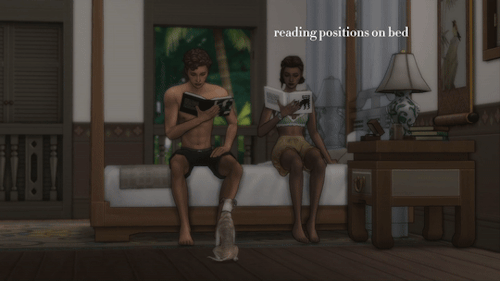
reading poses at the table:

reading poses on living chairs:
in the standard version of the override, which will be available to everyone on september 5th: reading poses on living chairs are the same as on sofas
in the extended version of the override, which is available to subscribers from $5, the following poses on living chairs are also added:

I'm very happy that I was able to fix my previous overrides and expand them so much! write if you have any questions or problems.

DONATED
made by @thrashhazard <<<
DOWNLOAD


ORION Nose Piercings
The piercings from the Urban Homage kit were the first piercings I've genuinely liked that are non-cc ones, but the only thing that bummed me a little about them was that you could only apply all 3 pieces, the septum and both nostrils, at once. So, because they also visually kind of remind me of the piercings that I've made over years, I decided to go a bit further with that notion and seperate them, and make them completely compatible with my DIY system.
Additionally to that process, I've added a few extra versions, for example the nostril piercing having a smaller variant, and some septum placement/size alternatives. Hope you enjoy ♡
Things you should know:
Base game compatible.
For fem + masc frames, teen-elder.
4 nostril, 5 septum variations.
12 colors for all piercings.
Found under general (face) acc category.
Compatible with different presets and nose shapes.
You can use the piercings on their own, or combine them to your liking.
➔ DOWNLOAD (Patreon FREE)
If you like, please consider to support my work 🖤 ● ALL MY CC DOWNLOADS

Rabbit Texture Override -Plus Accessory Work-
| GO TO DOWNLOAD PAGE |
Happy… err Hoppy Easter! ;)
@sssvitlans @moonglitchccfinds @dreamstatesimsfinds @emilyccfinds



Uberhood 2024 Update By AnotherPlumbob (CC free)
The Uberhood is an ongoing PROJECT where I’m creating a Cc-free savefile, with all the worlds and lore from The Sims 2 ported to The Sims 4.
NOTE: In this update I've revamped PLEASANTVIEW only - if you were interested in the other worlds or premades, please note they remain exactly as they were in the previous versions.
It currently includes
1.- Remade Worlds
Pleasantview (Newcrest+Willow Creek)
Strangetown (Strangerville+Oasis Springs)
Veronaville (Windenburg)
Bluewater Promenade (Magnolia Promenade)
Three Lakes (Granite Falls)
Bluewater Bay [only partially built] (Brindleton Bay)
All the career lots (detective, hospital and science lab).
BEWARE: the rest of the worlds are either empty, half built or a mess in general.
2.- Families
The save includes all the premade families as well as the iconic townies that lived in those worlds in The Sims 2 times. They all have jobs, relationships, sentiments, lifestyles, reputations, etc. For Pleasantview sims only I've also included more lore in the form of milestones, added traits, midlife crisis, etc.
3. Required packs and How to Install (PLEASE READ)
THE SAVE IS CC-FREE BUT ALL EXPANSION, GAME PACKS,STUFF PACKS AND KITS RELEASED UP UNTIL MARCH 2024.
If you don’t have all packs, sims may be half naked, and/or bald and stuff may be missing. Install at your own risk.
In order to install:
BACK UP YOUR SAVES.
Download the the SAVE file.
Put the save in your SAVES folder. Documents > Electronic Arts > Sims 4 > Saves. I changed the name of the file so that it will hopefully not overwrite any of your saves (including the previous v1). If your system prompts you to overwrite a save, do not click yes. Just change the name of the save (keep it 8 numbers but change the numbers) and try again.
Optional: Put the .package file (StrangetownTexts.package) in your mods folder. This file is used to change the Strangerville mystery a bit, and turn it into the Strangetown mystery (with custom texts, references to the Bella mystery, etc.). Please install it if you want to have some clues on what happened to Bella!!
4. Play Order
There’s really no set play order but note that:
1.- Brandi Broke is pregnant and will give birth in 3 days regardless of who you play and regardless of whether aging is on or off, so play with her first if you want to be there for the birth.
2.- Same thing applies to Pascal Curious, who’s also pregnant at the start of the save.
5. Disclaimer and TOU
I’m just one person and there may be some bugs here or there, or naked sims or whatever. Feel free to report any bugs you find but I will only fix them if I consider them super relevant or game breaking, otherwise the save is provided as is and you install it at your own risk.
Also please don't waste your breath asking me to do X world, or add lore to Veronaville or Strangetown or whatever, because I will only do it if and when I'm inspired to do it - and the requests quite honestly stress me out.
THE TERMS OF USE ARE: Be nice and don’s steal others creations!
Download: Sim File Share - Filehosting for Simmers