Skip Google For Research
Skip Google for Research
As Google has worked to overtake the internet, its search algorithm has not just gotten worse. It has been designed to prioritize advertisers and popular pages often times excluding pages and content that better matches your search terms
As a writer in need of information for my stories, I find this unacceptable. As a proponent of availability of information so the populace can actually educate itself, it is unforgivable.
Below is a concise list of useful research sites compiled by Edward Clark over on Facebook. I was familiar with some, but not all of these.
⁂
Google is so powerful that it “hides” other search systems from us. We just don’t know the existence of most of them. Meanwhile, there are still a huge number of excellent searchers in the world who specialize in books, science, other smart information. Keep a list of sites you never heard of.
www.refseek.com - Academic Resource Search. More than a billion sources: encyclopedia, monographies, magazines.
www.worldcat.org - a search for the contents of 20 thousand worldwide libraries. Find out where lies the nearest rare book you need.
https://link.springer.com - access to more than 10 million scientific documents: books, articles, research protocols.
www.bioline.org.br is a library of scientific bioscience journals published in developing countries.
http://repec.org - volunteers from 102 countries have collected almost 4 million publications on economics and related science.
www.science.gov is an American state search engine on 2200+ scientific sites. More than 200 million articles are indexed.
www.pdfdrive.com is the largest website for free download of books in PDF format. Claiming over 225 million names.
www.base-search.net is one of the most powerful researches on academic studies texts. More than 100 million scientific documents, 70% of them are free
More Posts from Wierduff and Others
This is definitely not a google drive full of the sleep stuff from the Headspace app, including sleepcasts, music, and wind down meditation, that normally costs 17.99 a month, no siree and you definitely shouldnt share this with people
The world began with the spontaneous generation of four beings: first arose Khaos (Chasm); then came Gaia (Earth), "the ever-sure foundation of all"; and "dim" Tartaros, in the depths of the Earth; and Eros (Desire) "fairest among the deathless gods". From the Chasm came Erebos (Darkness) and Nyx (Night). And Nyx "from union in love" with Erebos produced Aether (Brightness) and Hemera (Day). From Gaia came Ouranos (Sky), the Ourea (Mountains), and Pontos (Sea).
From Gaia’s union with Ouranos, she birthed the twelve Titans: Okeanos, Koios, Krios, Hyperion, Iapetos, Theia, Rhea, Themis, Mnemosyne, Phoebe, Tethys, and Kronos. The Titans each represent qualities of their divine parents, the male Titans being gods of the sky and time, the female Titannes being goddesses of earth and prophecy. Gaia also produced the three Cyclopes, as well as the three Hekatonkheires (“The Hundred-Handed”).
Ouranos, fearing that one of his children would betray him, hid his brood within the body of Gaia, causing her great pain and discomfort. Gaia gave an adamantine sickle to her youngest son, Kronos who, with the aid of his brothers, restrained and castrated the Sky as he bent to mate with the Earth. Ouranos’s blood fell onto the Earth, and the Erinyes (Furies), Giants, and Melial (Ash nymphs) sprang from that union. Where Ouranos’s genitals fell into the sea, foam developed and Aphrodite was borne from the foam.
I was today years old when I learned that when you type “otp: true” in AO3 search results it filters out fics with additional ships, leaving only the fics where your otp is the main ship
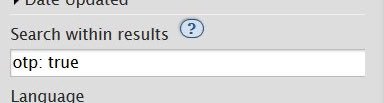
Don’t get your sex ed from fanfiction!
Get it from
Scarleteen
47 more free and helpful things, that everyone can take advantage of
Music
Gnoosic is your place go for new music recommendations. It asks for three of your favourite bands, and based on them, spits out an artist that you might like. You can also “like”, “dislike”, or mark it as something you aren’t familiar with – which further refines the results.
NoCopyrightSounds is a copyright free / stream safe record label, providing free to use music to the content creator community. NCS Music is free to use for independent Creators and their UGC (User Generated Content) on YouTube & Twitch - always remember to credit the Artist, track and NCS and link back to our original NCS upload.
Radio Garden take a trip 'round the world's airwaves! Just pick a city — literally any city — and Radio Garden will play you whatever its local radio station is broadcasting.
Radiooooo Radio Garden walked so Radiooooo could run. This site adds a timeline function so you can listen to radio from not just anywhere, but anywhen. Get down to those 1910s Germany bops!
Art
Krita free and open-source raster graphics editor designed primarily for digital painting and 2D animation.It is made by artists that want to see affordable art tools for everyone. It runs on Windows, macOS, Linux, Android and Chrome OS
29a.ch interactive site that lets you color what looks to be a map of the cosmos, but I'm honestly not sure. Whatever it is, it's mesmerizing.
Games
Patatap is an interactive website that responds to the keys on your keyboard with a sound and a brief animation. Now imagine hammering in entire sentences – and you got an explosion of sounds, colors, and movement! Once you start typing in random paragraphs, it becomes almost hypnotic, in a way.
Drench a very simple browser game, Drench gives you a board with different colored tiles, and you use the buttons to flip the colors around. Do this until your board is full of tiles of a single color only.
River Styx an interactive point-and-click game that takes you through the river Styx and the Underworld. You will meet many Greek Gods and Goddesses here, and you will also be learning a lot about their myths and legends.
2048 this website lets you play a game called 2048, which is kinda like Tetris but with addition. Use your arrow keys to try to combine numbers until you reach 2048, or go ~beyond~ and try to reach 4096.
Little Alchemy 2 fun little time killer. As its name suggests, the website deals with the process of transformation you achieve when you start mixing different things. You start with Earth, Fire, Water, and Air. The goal is to create as many different materials or objects as possible. For example, earth and air will form dust. There are no rules just mix and match your creations to create new ones. You will not even know where your time went.
Akinator website is magic or rather feels like one. You can think of any character in this entire world and through a series of question, it will deduce the name. Don’t believe me, go try for yourself.
Find the Invisible Cow You’re going to want to make sure your sound is on in this fun finding game! Find the invisible cow in this laugh out loud version of hot and cold.
CookieClicker How fast can you click for cookies? Level up and become a cookie pro with this fun time-wasting website!
Knowledge
Zooniverse A really neat website that brings people together to create one of the largest platforms for people-powered research. Volunteers come together to assist professional researchers. There is no need for a specialised background or training; all you have to do is to answer simple questions.
Cool Hunting is a really cool publication platform that uncovers the latest in design, technology, style, travel, art and culture. If you are into art, architecture, and culture, then this website is perfect for you.
OCEARCH Shark Tracker This one looks right on the money for the folks who can’t get enough of sharks! With OCEARCH Shark Tracker, you can keep a track of tagged sharks as they are busy swimming around the deep ocean. Moreover, the website also lets you zoom in on a particular location to check where sharks have been swimming for the past year.
Ad Astra-app An essential tool for every astronomer. The star atlas and skyguide that makes it really easy to pick the best objects, make your own observation list and use it when you are outside
100,000 Stars is one of the most beautiful things I have ever seen on the web. It shows a representation of galaxy with stars inside it. You can take a tour which starts from the Sun and takes you to the outer edges of the galaxy while teaching you valuable insights in between.
wikiHow is an online wiki-style publication featuring how-to articles on a variety of topics. For example: How to make ginger ale, How change a lock or How to survive an encounter with an ostrich.
Cooking
Cooking for Engineers is a godsend for those who love to cook. This website has it all, from recipes, to kitchen gear, to cooking tests, down to a handy dictionary. The best part about this website is its classic 90’s layout, which makes accessing the recipes and files intuitive and easier.
My Fridge Food at this point, your fridge probs has, like, three random items in it, and you're starting to panic about meal options. Enter My Fridge Food, which inputs everything you have in your kitchen and outputs a recipe. Bless.
Work, or relax
Da Font Tired of your basic Times New Roman? You can spend hours downloading new fonts from typography artists to spice up your new document!
A Soft Murmur If you’re looking to create your own ambient background music to listen to while you work or read, A Soft Murmur is the fun website for you! Create your own mix of white noise and other natural sounds to relax and waste some time.
Rainy Mood Get all the benefits of rain without getting caught in it with Rainy Mood! This is perfect for setting a relaxed and chilled out mood.
I Waste So Much Time The website is designed to literally allow you to waste your time. There are no long articles, just funny pictures with embedded texts. A very good time waster for short breaks.
This Is My Website Now The website truly kills your time. It is just a collection of small games which you can play on your browser. Effective for less than 10 minutes of usage, it’s good for a short break.
Instructables If you’ve always wanted to learn how to DIY but didn’t know where to start, try Instructables. They have community posts with step-by-step instructions to help you become a DIY master in no time.
OBS Open Broadcaster Software is free and open source software for video recording and live streaming. Stream to Twitch, YouTube and many other providers. only downside to it is that you have a power director watermark in the corner of your video, but its not very large.
Sleepytime is your sleeping schedule out of whack? This fun website calculates exactly when you need to go to sleep and wake up in order to get a good night’s sleep.
Boredom
MapCrunch Go on an adventure without leaving your home — because you can't! This site plops you down in a random location on the globe, and all that's left to do is explore.
List of Conspiracy Theories Get sucked down the dark rabbit hole of the internet that will have you denying history and wearing tinfoil hats. Wikipedia’s list of conspiracy theories will have you scrolling for ages!
This Person Does Not Exist If AI and deep-fakes fascinate you, this is a website that will either make you very excited, or give you nightmares about whether ‘The Matrix’ is real, and if you, at some point in your life, took the blue pill instead of the red one. Either way, the website generates fake people using GAN (or generative adversarial networks), and displays them to you. You can refresh the page to see a different face. Also, if this interests you, you might also like:
This Cat Does Not Exist. You know, because why stare at human faces when you can look at cats instead.
The Useless Web Want to see what the Internet truly has to offer? Take a peek at The Useless Web to see what truly is out there.
Not Always Right Had a bad day at work? Did that one annoying, pesky customer or client who just wouldn’t shut up tried to give you a hard time, and succeeded? Then this website is just perfect for you! It’s a collection of stories about customers who just don’t know when to shut up.
Zoom Quilt If you're looking to be hypnotized, then check out this site, which is basically a picture that infinitely zooms in to reveal new pictures.
Just for fun
Tickld is your go-to spot for anything humorous and funny, for anything that’s really cool and interesting, or stuff that’s just plain WTF.
Paper Toilet Just because stores are sold out of toilet paper doesn't mean you have to live without. This site features some interactive TP that you can roll up or down.
The Passive-Aggressive Password Machine Type a password (real or fake) into this site and it'll shade you for how much it sucks.
CoolThings is a collection of cool things. From entertainment, to gadgets, to even toys and inventions, there is bound to be something here that will interest you.
This Is Why I Am Broke This is a great website for discovering new gift ideas which are distinct. The products range from a few dollars to a few thousand. There’s something for everyone here.
PostSecret is a very interesting website. Visitors are encouraged to send in anonymous postcards on which they write their secrets. There are all sorts of secrets on all kinds of postcards, and the variations make this a really interesting project. However, be warned – these secrets are very real… and very heavy.
NOIYS – Post, read, forget is a place to post an anonymous note to be viewed by many people, only to be deleted within 24 hours. It’s the perfect website for venting anonymously and not worry about the consequences, as it will be deleted within a day. The best part (or maybe worst) is that strangers can reply to your note, too. That way, you can have a running conversation with a complete stranger.
Scream Into the Void Take your outrage about our current situation (or any problem in your life) and throw it into the void. Just type out your feels and then click the "Scream" button, which does exactly what you think it does.
And lastly...
Dildo Generator Welcome, good citizens of the web, to my favorite site of all time. It's right in the name: You can generate a custom dildo by length, width, base, contours, and so many more variables. Things get wild pretty fast.
Eyebleach Did you see something on the internet that was just too scary? Or just need to get it out of your head? Click on Eyebleach to be fed adorable pictures of puppies, kitties, or babies!
Earlier post
All Breathing Styles and Forms!!!
SUN BREATHING (13 forms)
Also called Hinokami Kagura or The original Breathing
First Form: Dance (円えん舞ぶ) whit variant by tanjiro: Dancing Flash (円えん舞ぶ一いっ閃せん)
Second form: Clear Blue Sky (碧へき羅らの天てん)
Third Form: Raging Sun (烈れつ日じつ紅こう鏡きょう)
Fourth Form: Burning Bones, Summer Sun (灼しゃっ骨こつ炎えん陽よう)
Fifth Form: Setting Sun Transformation (斜しゃ陽よう転てん身しん)
Sixth Form: Solar Heat Haze (飛ひ輪りん陽かげ炎ろう)
Seventh Form: Beneficent Radiance (輝き輝き恩おん光こう)
Eighth Form: Sunflower Thrust (陽よう華か突とつ)
Ninth Form: Dragon Sun Halo Head Dance (日にち暈うんの龍りゅう・頭かぶり舞まい)
Tenth Form: Fire Wheel (火か車しゃ)
Eleventh Form: Fake Rainbow (幻げん日にち虹こう)
Twelfth Form: Flame Dance (炎えん舞ぶ)
Thirteenth Form (拾じゅう参さんノ型かた)
KNOWN USERS: Yoriichi Tsugikuni, Sumiyoshi, Tanjuro Kamado, Tanjiro Kamado
WATER BREATHING (11 forms)
One of the five main Breathing Styles
First Form: Water Surface Slash (壱いちノ型かた 水みな面も斬ぎり)
Second Form: Water Wheel (弐にノ型かた 水みず車ぐるま) whit variation Lateral Water Wheel (弐にノ型かた・改かい 横よこ水みず車ぐるま)
Third Form: Flowing Dance (参さんノ型かた 流りゅう流りゅう舞まい)
Fourth Form: Striking Tide (肆しノ型かた 打うち潮しお) whit variant Striking Tide, Turbulent (打うち潮しお・乱らん)
Fifth Form: Blessed Rain After the Drought (伍ごノ型かた 干かん天てんの慈じ雨う)
Sixth Form: Whirlpool (陸ろくノ型かた ねじれ渦うず), whit variant Whirlpool, Flow (ねじれ渦うず・流りゅう流りゅう)
Seventh Form: Drop Ripple Thrust (漆しちノ型かた 雫しずく波は紋もん突づき) whit variation Drop Ripple Thrust, Curve (雫しずく波は紋もん突づき・曲きょく)
Eighth Form: Waterfall Basin (捌はちノ型かた 滝たき壼つぼ)
Ninth Form: Splashing Water Flow, Turbulent (玖くノ型かた 水すい流りゅう飛沫しぶき・乱らん)
Tenth Form: Constant Flux (拾じゅうノ型かた 生せい生せい流る転てん)
Eleventh Form: Dead Calm (拾じゅう壱いちノ型かた 凪なぎ), created by water hashira Giyu Tomioka
KNOWN USERS: Giyu Tomioka (Hashira), Tanjiro Kamado, Sakonji Urokodaki Sabito, Makomo, Aoi Kanzaki, Murata
FLAME BREATHING (9 forms, only 6 known)
One of the five main Breathing Styles
First Form: Unknowing Fire (壱いちノ型かた 不知火しらぬい)
Second Form: Rising Scorching Sun (弐にノ型かた 昇のぼり炎えん天てん)
Third Form: Blazing Universe (参さんノ型かた 氣き炎えん万ばん象しょう)
Fourth Form: Blooming Flame Undulation (肆しノ型かた 盛せい炎えんのうねり)
Fifth Form: Flame Tiger (伍ごノ型かた 炎えん虎こ)
Ninth Form: Rengoku (玖くノ型かた 煉れん獄ごく)
KNOWN USERS: Rengoku Kyojuro (Hashira), all the male members of Rengoku family
WIND BREATHING (9 forms)
One of the five main Breathing Styles
First Form: Dust Whirlwind Cutter (壱いちノ型かた 鹿じん旋せん風ぷう・削そぎ)
Second Form: Claws-Purifying Wind (弐にノ型かた 爪そう々そう・科しな戸と風かぜ)
Third Form: Clean Storm Wind Tree (参さんノ型かた 晴せい嵐らん風ふう樹じゅ)
Fourth Form: Rising Dust Storm (肆しノ型かた 昇しょう上じょう砂さ塵じん嵐らん)
Fifth Form: Cold Mountain Wind (伍ごノ型かた 木こ枯がらし颪おろし)
Sixth Form: Black Wind Mountain Mist (陸ろくノ型かた 黒こく風ふう烟えん嵐らん)
Seventh Form: Gale, Sudden Gusts (漆しちノ型かた 頸けい風ふう・天てん狗ぐ風かぜ)
Eighth Form: Primary Gale Slash (捌はちノ型かた 初しょ烈れっ風かざ斬きり)
Ninth Form: Idaten Typhoon (玖くノ型かた 韋い駄だ天てん台たい風ふう)
KNOWN USERS: Sanemi Shinazugawa (Hashira), Masachika Kumeno
STONE BREATHING (5 forms)
One of the five main breathing Styles
First Form: Serpentinite Bipolar (壱いちノ型かた 蛇じゃ紋もん岩がん・双そう極きょく)
Second Form: Upper Smash (弐にノ型かた 天てん面めん砕くだき)
Third Form: Stone Skin (参さんノ型かた 岩がん軀くの膚はだえ)
Fourth Form: Volcanic Rock, Rapid Conquest (肆しノ型かた 流りゅう紋もん岩がん・速そく征せい)
Fifth Form: Arcs of Justice (伍ごノ型かた 瓦が輪りん刑ぎょう部ぶ)
KNOWN USER: Gyomei Himejima (Hashira)
THUNDER BREATHING (7 forms)
One of the five main breathing Styles
First Form: Thunderclap and Flash (壱いちノ型かた 霹へき靂れき一いっ閃せん) improved by Zenitsu in Sixfold (六ろく連れん), Eightfold (八はち連れん) and Godspeed (神しん速そく)
Second Form: Rice Spirit (弐にノ型かた 稲いな魂だま)
Third Form: Thunder Swarm (参さんノ型かた 聚しゅう蚊ぶん成せい雷らい)
Fourth Form: Distant Thunder (肆しノ型かた 遠えん雷らい)
Fifth Form: Heat Lightning (伍ごノ型かた 熱ねつ界かい雷らい)
Sixth Form: Rumble and Flash (陸ろくノ型かた 電でん轟ごう雷らい轟ごう)
Seventh Form: Honoikazuchi no Kami (漆しちノ型かた 火ほの雷いかづちの神かみ) created by Zenitsu
KNOWN USERS: Zenitsu Agatsuma, Kaigawa, Jigoro Kuwajima
MOON BREATHING (16 forms, only 11 known)
derivate from Sun Breathing
First Form: Dark Moon, Evening Palace (壱いちノ型かた 闇やみ月づき・宵よいの宮みや)
Second Form: Pearl Flower Moongazing (弐にの型かた 珠しゅ華かノ弄ろう月げつ)
Third Form: Loathsome Moon, Chains (参さんノ型かた 厭えん忌き月づき・銷つがり)
Fifth Form: Moon Spirit Calamitous Eddy (伍ごノ型かた 月げっ魄ぱく災さい渦か)
Sixth Form: Perpetual Night, Lonely Moon - Incessant (陸ろくノ型かた 常とこ夜よ孤こ月げつ・無む間けん)
Seventh Form: Mirror of Misfortune, Moonlit (漆しちノ型かた 厄やっ鏡きょう・月づき映ばえ)
Eighth Form: Moon-Dragon Ringtail (捌はちノ型かた 月げつ龍りゆう輪りん尾び)
Ninth Form: Waning Moonswaths (玖くノ型かた 降くだり月づき・連れん面めん)
Tenth Form: Drilling Slashes, Moon Through Bamboo Leaves (拾じゅうノ型かた 穿せん面めん斬ざん・蘿ら月げつ)
Fourteenth Form: Catastrophe, Tenman Crescent Moon (拾じゅう肆しノ型かた 兇きょう変へん・天てん満まん繊せん月げつ)
Sixteenth Form: Moonbow, Half Moon (拾じゅう陸ろくノ型かた 月虹げっこう・片かた割われ月づき)
KNOWN USER: Michikatsu Tsugikuni/Kokushibo
SOUND BREATHING (5 forms, only 3 known)
Derivate from Thunder Breathing
First Form: Roar (壱いちノ型かた 轟とどろき)
Fourth Form: Constant Resounding Slashes (肆しノ型かた 響きょう斬ざん無む間けん)
Fifth Form: String Performance (伍ごノ型かた 鳴めい弦げん奏そう々そう)
KNOWN USER: Tengen Uzui (Hashira)
FLOWER BREATHING (7 forms, only 5 known)
Derivate from Water Breathing
Second Form: Honorable Shadow Plum (弐にノ型かた 御み影かげ梅うめ)
Fourth Form: Crimson Hanagoromo (肆しノ型かた 紅べに花はな衣ごろも)
Fifth Form: Peonies of Futility (伍ごノ型かた 徒あだの芍しゃく薬やく)
Sixth Form: Whirling Peach (陸ろくノ型かた 渦うず桃もも)
Final Form: Equinoctial Vermilion Eye (終ついノ型かた 彼ひ岸がん朱しゅ眼がん)
KNOWN USERS: Kanae Kocho (death Hashira), Kanao Tsuyuri
LOVE BREATHING (6 forms, only 5 known)
Derivate from Flame Breathing
First Form: Shivers of First Love (壱いちノ型かた 初はつ恋こいのわななき)
Second Form: Love Pangs (弐にノ型かた 懊おう悩のう巡めぐる恋こい)
Third Form: Catlove Shower (参さんノ型かた 恋こい猫ねこしぐれ)
Fifth Form: Swaying Love, Wildclaw (伍ごノ型かた 揺ゆらめく恋れん情じょう・乱みだれ爪づめ)
Sixth Form: Cat-Legged Winds of Love (陸ろくノ型かた 猫ねこ足あし恋こい風かぜ)
KNOWN USER: Mitsuri Kanroji (Hashira)
INSECT BREATHING (4 forms)
Derivate from Flower Breathing
Butterfly Dance: Caprice (蝶ちょうノ舞まい 戯たわむれ)
Dance of the Bee Sting: True Flutter (蜂ほう牙がノ舞まい 真ま靡なびき)
Dance of the Dragonfly: Compound Eye Hexagon (蜻せい蛉れいノ舞まい 複ふく眼がん六ろっ角かく)
Dance of the Centipede: Hundred-Legged Zigzag (蜈ご蚣こうノ舞まい 百ひゃく足そく蛇じゃ腹ばら)
KNOWN USER: Shinobu Koucho (Hashira)
MIST BREATHING (7 forms)
Derivate from Wind Breathing
First Form: Low Clouds, Distant Haze (壱いちノ型かた 垂すい天てん遠とお霞がすみ)
Second Form: Eight-Layered Mist (弐にノ型かた 八や重え霞かすみ)
Third Form: Scattering Mist Splash (参さんノ型かた 霞か散さんの飛し沫ぶき)
Fourth Form: Shifting Flow Slash (肆しノ型かた 移い流りゅう斬ぎり)
Fifth Form: Sea of Clouds and Haze (伍ごノ型かた 霞か雲うんの海うみ)
Sixth Form: Lunar Dispersing Mist (陸ろくノ型かた 月つきの霞か 消しょう)
Seventh Form: Obscuring Clouds (漆しちノ型かた 朧おぼろ) created by Muichiro Tokito
KNOWN USER: Muichiro Tokito (Hashira)
SERPENT BREATHING (5 forms)
Derivate from Water Breathing
First Form: Winding Serpent Slash (壱いちノ型かた 委い蛇だ斬ぎり)
Second Form: Venom Fangs of the Narrow Head (弐にノ型かた 狭きょう頭ずの毒どく牙が)
Third Form: Coil Choke (参さんノ型かた 塒とぐろ締じめ)
Fourth Form: Twin-Headed Reptile (肆しノ型かた 頸けい蛇じゃ双そう生せい)
Fifth Form: Slithering Serpent (伍ごノ型かた 蜿えん蜿えん長ちょう蛇だ)
KNOW USER: Obanai Iguro (Hashira)
BEAST BREATHING (11 forms/fangs)
Derivated from Wind Breathing
First Fang: Pierce (壱いちノ牙きば 穿うがち抜ぬき)
Second Fang: Slice (弐にノ牙きば 切きり裂さき)
Third Fang: Devour (参さんノ牙きば 喰くい裂ざき)
Fourth Fang: Slice 'n' Dice (肆しノ牙きば 切きり細こま裂ざき)
Fifth Fang: Crazy Cutting (伍ごノ牙きば 狂くるい裂ざき)
Sixth Fang: Palisade Bite (陸ろくノ牙きば 乱らん杭ぐい咬がみ)
Seventh Form: Spatial Awareness (漆しちノ型かた 空くう間かん識しき覚かく)
Eighth Form: Explosive Rush (捌はちノ型かた 爆ばく裂れつ猛もう進しん)
Ninth Fang: Extending Bendy Slash (玖くノ牙きば 伸しん・うねり裂ざき)
Tenth Fang: Whirling Fangs (拾じゅうノ牙きば 円えん転てん旋せん牙が)
Sudden Throwing Strike (思おもいつきの投なげ裂さき)
KNOWN USER: Inosuke Hashibira
Dealing With Executive Dysfunction - A Masterpost
The “getting it done in an unconventional way” method.
The “it’s not cheating to do it the easy way” method.
The “fuck what you’re supposed to do” method.
The “get stuff done while you wait” method.
The “you don’t have to do everything at once” method.
The “it doesn’t have to be permanent to be helpful” method.
The “break the task into smaller steps” method.
The “treat yourself like a pet” method.
The “it doesn’t have to be all or nothing” method.
The “put on a persona” method.
The “act like you’re filming a tutorial” method.
The “you don’t have to do it perfectly” method.
The “wait for a trigger” method.
The “do it for your future self” method.
The “might as well” method.
The “when self discipline doesn’t cut it” method.
The “taking care of yourself to take care of your pet” method.
The “make it easy” method.
The “junebugging” method.
The “just show up” method.
The “accept when you need help” method.
The “make it into a game” method.
The “everything worth doing is worth doing poorly” method.
The “trick yourself” method.
The “break it into even smaller steps” method.
The “let go of should” method.
The “your body is an animal you have to take care of” method.
The “fork theory” method.
The “effectivity over aesthetics” method.
So You Need To Buy A Computer But You Don't Know What Specs Are Good These Days
Hi.
This is literally my job.
Lots of people are buying computers for school right now or are replacing computers as their five-year-old college laptop craps out so here's the standard specs you should be looking for in a (windows) computer purchase in August 2023.
PROCESSOR
Intel i5 (no older than 10th Gen)
Ryzen 7
You can get away with a Ryzen 5 but an intel i3 should be an absolute last resort. You want at least an intel i5 or a Ryzen 7 processor. The current generation of intel processors is 13, but anything 10 or newer is perfectly fine. DO NOT get a higher performance line with an older generation; a 13th gen i5 is better than an 8th gen i7. (Unfortunately I don't know enough about ryzens to tell you which generation is the earliest you should get, but staying within 3 generations is a good rule of thumb)
RAM
8GB absolute minimum
If you don't have at least 8GB RAM on a modern computer it's going to be very, very slow. Ideally you want a computer with at least 16GB, and it's a good idea to get a computer that will let you add or swap RAM down the line (nearly all desktops will let you do this, for laptops you need to check the specs for Memory and see how many slots there are and how many slots are available; laptops with soldered RAM cannot have the memory upgraded - this is common in very slim laptops)
STORAGE
256GB SSD
Computers mostly come with SSDs these days; SSDs are faster than HDDs but typically have lower storage for the same price. That being said: SSDs are coming down in price and if you're installing your own drive you can easily upgrade the size for a low cost. Unfortunately that doesn't do anything for you for the initial purchase.
A lot of cheaper laptops will have a 128GB SSD and, because a lot of stuff is stored in the cloud these days, that can be functional. I still recommend getting a bit more storage than that because it's nice if you can store your music and documents and photos on your device instead of on the cloud. You want to be able to access your files even if you don't have internet access.
But don't get a computer with a big HDD instead of getting a computer with a small SSD. The difference in speed is noticeable.
SCREEN (laptop specific)
Personally I find that touchscreens have a negative impact on battery life and are easier to fuck up than standard screens. They are also harder to replace if they get broken. I do not recommend getting a touch screen unless you absolutely have to.
A lot of college students especially tend to look for the biggest laptop screen possible; don't do that. It's a pain in the ass to carry a 17" laptop around campus and with the way that everything is so thin these days it's easier to damage a 17" screen than a 14" screen.
On the other end of that: laptops with 13" screens tend to be very slim devices that are glued shut and impossible to work on or upgrade.
Your best bet (for both functionality and price) is either a 14" or a 15.6" screen. If you absolutely positively need to have a 10-key keyboard on your laptop, get the 15.6". If you need something portable more than you need 10-key, get a 14"
FORM FACTOR (desktop specific)
If you purchase an all-in-one desktop computer I will begin manifesting in your house physically. All-in-ones take away every advantage desktops have in terms of upgradeability and maintenance; they are expensive and difficult to repair and usually not worth the cost of disassembling to upgrade.
There are about four standard sizes of desktop PC: All-in-One (the size of a monitor with no other footprint), Tower (Big! probably at least two feet long in two directions), Small Form Factor Tower (Very moderate - about the size of a large shoebox), and Mini/Micro/Tiny (Small! about the size of a small hardcover book).
If you are concerned about space you are much better off getting a MicroPC and a bracket to put it on your monitor than you are getting an all-in-one. This will be about a million percent easier to work on than an all-in-one and this way if your monitor dies your computer is still functional.
Small form factor towers and towers are the easiest to work on and upgrade; if you need a burly graphics card you need to get a full size tower, but for everything else a small form factor tower will be fine. Most of our business sales are SFF towers and MicroPCs, the only time we get something larger is if we have to put a $700 graphics card in it. SFF towers will accept small graphics cards and can handle upgrades to the power supply; MicroPCs can only have the RAM and SSD upgraded and don't have room for any other components or their own internal power supply.
WARRANTY
Most desktops come with either a 1 or 3 year warranty; either of these is fine and if you want to upgrade a 1 year to a 3 year that is also fine. I've generally found that if something is going to do a warranty failure on desktop it's going to do it the first year, so you don't get a hell of a lot of added mileage out of an extended warranty but it doesn't hurt and sometimes pays off to do a 3-year.
Laptops are a different story. Laptops mostly come with a 1-year warranty and what I recommend everyone does for every laptop that will allow it is to upgrade that to the longest warranty you can get with added drop/damage protection. The most common question our customers have about laptops is if we can replace a screen and the answer is usually "yes, but it's going to be expensive." If you're purchasing a low-end laptop, the parts and labor for replacing a screen can easily cost more than half the price of a new laptop. HOWEVER, the way that most screens get broken is by getting dropped. So if you have a warranty with drop protection, you just send that sucker back to the factory and they fix it for you.
So, if it is at all possible, check if the manufacturer of a laptop you're looking at has a warranty option with drop protection. Then, within 30 days (though ideally on the first day you get it) of owning your laptop, go to the manufacturer site, register your serial number, and upgrade the warranty. If you can't afford a 3-year upgrade at once set a reminder for yourself to annually renew. But get that drop protection, especially if you are a college student or if you've got kids.
And never, ever put pens or pencils on your laptop keyboard. I've seen people ruin thousand dollar, brand-new laptops that they can't afford to fix because they closed the screen on a ten cent pencil. Keep liquids away from them too.
LIFESPAN
There's a reasonable chance that any computer you buy today will still be able to turn on and run a program or two in ten years. That does not mean that it is "functional."
At my office we estimate that the functional lifespan of desktops is 5-7 years and the functional lifespan of laptops is 3-5 years. Laptops get more wear and tear than desktops and desktops are easier to upgrade to keep them running. At 5 years for desktops and 3 years for laptops you should look at upgrading the RAM in the device and possibly consider replacing the SSD with a new (possibly larger) model, because SSDs and HDDs don't last forever.
COST
This means that you should think of your computers as an annual investment rather than as a one-time purchase. It is more worthwhile to pay $700 for a laptop that will work well for five years than it is to pay $300 for a laptop that will be outdated and slow in one year (which is what will happen if you get an 8th gen i3 with 8GB RAM). If you are going to get a $300 laptop try to get specs as close as possible to the minimums I've laid out here.
If you have to compromise on these specs, the one that is least fixable is the processor. If you get a laptop with an i3 processor you aren't going to be able to upgrade it even if you can add more RAM or a bigger SSD. If you have to get lower specs in order to afford the device put your money into the processor and make sure that the computer has available slots for upgrade and that neither the RAM nor the SSD is soldered to the motherboard. (one easy way to check this is to search "[computer model] RAM upgrade" on youtube and see if anyone has made a video showing what the inside of the laptop looks like and how much effort it takes to replace parts)
Computers are expensive right now. This is frustrating, because historically consumer computer prices have been on a downward trend but since 2020 that trend has been all over the place. Desktop computers are quite expensive at the moment (August 2023) and decent laptops are extremely variably priced.
If you are looking for a decent, upgradeable laptop that will last you a few years, here are a couple of options that you can purchase in August 2023 that have good prices for their specs:
14" Lenovo - $670 - 11th-gen i5, 16GB RAM, and 512GB SSD
15.6" HP - $540 - 11th-gen i5, 16GB RAM, and 256GB SSD
14" Dell - $710 - 12th-gen i5, 16GB RAM, and 256GB SSD
If you are looking for a decent, affordable desktop that will last you a few years, here are a couple of options that you can purchase in August 2023 that have good prices for their specs:
SFF HP - $620 - 10th-gen i5, 16GB RAM, 1TB SSD
SFF Lenovo - $560 - Ryzen 7 5000 series, 16GB RAM, 512GB SSD
Dell Tower - $800 - 10th-gen i7, 16GB RAM, 512GB SSD
If I were going to buy any of these I'd probably get the HP laptop or the Dell Tower. The HP Laptop is actually a really good price for what it is.
Anyway happy computering.
idk im really tired of 15-17 year olds who have never interacted with the gay community irl and spend too much time on tiktok trying to act like the authority on all that is lgbt+
Skip Google for Research
As Google has worked to overtake the internet, its search algorithm has not just gotten worse. It has been designed to prioritize advertisers and popular pages often times excluding pages and content that better matches your search terms
As a writer in need of information for my stories, I find this unacceptable. As a proponent of availability of information so the populace can actually educate itself, it is unforgivable.
Below is a concise list of useful research sites compiled by Edward Clark over on Facebook. I was familiar with some, but not all of these.
⁂
Google is so powerful that it “hides” other search systems from us. We just don’t know the existence of most of them. Meanwhile, there are still a huge number of excellent searchers in the world who specialize in books, science, other smart information. Keep a list of sites you never heard of.
www.refseek.com - Academic Resource Search. More than a billion sources: encyclopedia, monographies, magazines.
www.worldcat.org - a search for the contents of 20 thousand worldwide libraries. Find out where lies the nearest rare book you need.
https://link.springer.com - access to more than 10 million scientific documents: books, articles, research protocols.
www.bioline.org.br is a library of scientific bioscience journals published in developing countries.
http://repec.org - volunteers from 102 countries have collected almost 4 million publications on economics and related science.
www.science.gov is an American state search engine on 2200+ scientific sites. More than 200 million articles are indexed.
www.pdfdrive.com is the largest website for free download of books in PDF format. Claiming over 225 million names.
www.base-search.net is one of the most powerful researches on academic studies texts. More than 100 million scientific documents, 70% of them are free
-
 mockingjayoffrance liked this · 1 week ago
mockingjayoffrance liked this · 1 week ago -
 freshnotfunky reblogged this · 1 week ago
freshnotfunky reblogged this · 1 week ago -
 its-a-full-galaxy liked this · 1 week ago
its-a-full-galaxy liked this · 1 week ago -
 didthishappenn reblogged this · 1 week ago
didthishappenn reblogged this · 1 week ago -
 morallygreyandgreymorally reblogged this · 1 week ago
morallygreyandgreymorally reblogged this · 1 week ago -
 morallygreyandgreymorally liked this · 1 week ago
morallygreyandgreymorally liked this · 1 week ago -
 nomadsykrix liked this · 1 week ago
nomadsykrix liked this · 1 week ago -
 cripplemagics liked this · 1 week ago
cripplemagics liked this · 1 week ago -
 tapalslegacy reblogged this · 1 week ago
tapalslegacy reblogged this · 1 week ago -
 tapalslegacy liked this · 1 week ago
tapalslegacy liked this · 1 week ago -
 chirisu-night reblogged this · 1 week ago
chirisu-night reblogged this · 1 week ago -
 chirisu-night liked this · 1 week ago
chirisu-night liked this · 1 week ago -
 stellara-ferrium reblogged this · 1 week ago
stellara-ferrium reblogged this · 1 week ago -
 coolasakoala liked this · 1 week ago
coolasakoala liked this · 1 week ago -
 fentweznor liked this · 1 week ago
fentweznor liked this · 1 week ago -
 hobo-cadaver liked this · 1 week ago
hobo-cadaver liked this · 1 week ago -
 hyaluronicacidprincess27 liked this · 1 week ago
hyaluronicacidprincess27 liked this · 1 week ago -
 hikotus reblogged this · 1 week ago
hikotus reblogged this · 1 week ago -
 tismchasm liked this · 1 week ago
tismchasm liked this · 1 week ago -
 oooahooo reblogged this · 1 week ago
oooahooo reblogged this · 1 week ago -
 nox8475 reblogged this · 1 week ago
nox8475 reblogged this · 1 week ago -
 sunflowergem liked this · 1 week ago
sunflowergem liked this · 1 week ago -
 mistressbien90 liked this · 1 week ago
mistressbien90 liked this · 1 week ago -
 blanktober reblogged this · 1 week ago
blanktober reblogged this · 1 week ago -
 smtmsducky reblogged this · 1 week ago
smtmsducky reblogged this · 1 week ago -
 smtmsducky liked this · 1 week ago
smtmsducky liked this · 1 week ago -
 estoy-brillandopey reblogged this · 1 week ago
estoy-brillandopey reblogged this · 1 week ago -
 turquoisy-creativity reblogged this · 1 week ago
turquoisy-creativity reblogged this · 1 week ago -
 have-you-considered-bsd reblogged this · 1 week ago
have-you-considered-bsd reblogged this · 1 week ago -
 have-you-considered-bsd liked this · 1 week ago
have-you-considered-bsd liked this · 1 week ago -
 purple-hel reblogged this · 1 week ago
purple-hel reblogged this · 1 week ago -
 sir-szoerny reblogged this · 1 week ago
sir-szoerny reblogged this · 1 week ago -
 grumpytuftedtitmouse reblogged this · 1 week ago
grumpytuftedtitmouse reblogged this · 1 week ago -
 alliseaisfandom reblogged this · 1 week ago
alliseaisfandom reblogged this · 1 week ago -
 strawberries-n-magic liked this · 1 week ago
strawberries-n-magic liked this · 1 week ago -
 v0idbird reblogged this · 1 week ago
v0idbird reblogged this · 1 week ago -
 sizzlingpaperlover reblogged this · 1 week ago
sizzlingpaperlover reblogged this · 1 week ago -
 athrushinaroomofstories liked this · 1 week ago
athrushinaroomofstories liked this · 1 week ago -
 grislyintentions liked this · 1 week ago
grislyintentions liked this · 1 week ago -
 traincarsandstars reblogged this · 1 week ago
traincarsandstars reblogged this · 1 week ago -
 ephemeralmotif reblogged this · 1 week ago
ephemeralmotif reblogged this · 1 week ago -
 krisrisk reblogged this · 1 week ago
krisrisk reblogged this · 1 week ago -
 igor-clementine liked this · 1 week ago
igor-clementine liked this · 1 week ago -
 calebsane liked this · 1 week ago
calebsane liked this · 1 week ago -
 garyxwebber reblogged this · 1 week ago
garyxwebber reblogged this · 1 week ago -
 swollenhandblues liked this · 1 week ago
swollenhandblues liked this · 1 week ago -
 sousheep reblogged this · 1 week ago
sousheep reblogged this · 1 week ago -
 hisjimct liked this · 1 week ago
hisjimct liked this · 1 week ago -
 torontofarmboi reblogged this · 1 week ago
torontofarmboi reblogged this · 1 week ago
